Edmund Optics 使用 cookies 来优化和增强我们网站的功能和内容。点击"确定 "以获得完整的用户体验,点击 "详细信息 "按钮可查看有关我们使用的 cookie 的其他信息。我们不会出售从营销 cookie 中获得的有关您的信息,我们仅将其用于改善您在Edmund Optics 的体验。
- 必要的cookie能够通过启用诸如网页导航和访问网站的安全领域等基本功能以使网站可用。若没有这些cookie,网站将无法恰当运行。
- Cookiebot1了解有关此提供商的更多信息CookieConsentStores the user's cookie consent state for the current domain
- Google3了解有关此提供商的更多信息
该提供商收集的部分数据用于个性化和衡量广告效果。
test_cookieUsed to check if the user's browser supports cookies.rc::aThis cookie is used to distinguish between humans and bots. This is beneficial for the website, in order to make valid reports on the use of their website.rc::cThis cookie is used to distinguish between humans and bots. - edmundoptics.com.tw1QuoteIDStores the ID of your quotation cart.
- edmundoptics.com
eogo.edmundoptics.com
radar.cloudflare.com3__cf_bm [x3]This cookie is used to distinguish between humans and bots. This is beneficial for the website, in order to make valid reports on the use of their website. - eogo.edmundoptics.com1BIGipServer#Used to distribute traffic to the website on several servers in order to optimise response times.
- sealserver.trustwave.com
www.edmundoptics.com.tw4AWSALB [x2]Registers which server-cluster is serving the visitor. This is used in context with load balancing, in order to optimize user experience.AWSALBCORS [x2]Registers which server-cluster is serving the visitor. This is used in context with load balancing, in order to optimize user experience. - service.mtcaptcha.com3jsVThis cookie is used to distinguish between humans and bots.mtv1ConfSumThis cookie is used to distinguish between humans and bots.mtv1PulseThis cookie is used to distinguish between humans and bots.
- www.edmundoptics.com.tw3.AspNetCore.Antiforgery.#Helps prevent Cross-Site Request Forgery (CSRF) attacks..AspNetCore.Mvc.CookieTempDataProviderPreserves the visitor's session state across page requests.UMB_SESSIONStores domain prefix to determine whether it holds https or http URL properties.
- Cookiebot
- 偏好cookie能够使网站记住更改网站行为或外观的信息,就好比您的首选语言或所在地区一样。
- LiveChat3了解有关此提供商的更多信息__lc_cidNecessary for the functionality of the website's chat-box function.__lc_cstNecessary for the functionality of the website's chat-box function.__oauth_redirect_detectorAllows the website to recoqnise the visitor, in order to optimize the chat-box functionality.
- Livechat2了解有关此提供商的更多信息@@lc_auth_token:3b0f44ba-5eb5-4bb1-a9e1-2214776a186bNecessary for the functionality of the website's chat-box function.3b0f44ba-5eb5-4bb1-a9e1-2214776a186b:stateNecessary for the functionality of the website's chat-box function.
- edmundoptics.com.tw1chatEngagedIndicates whether the user has interacted with the website's chat-box, in order to determine whether they should be shown chat invites.
- LiveChat
- 统计cookie能够通过收集和匿名报告信息帮助网站拥有者了解访客与网站互动的方式。
- Convert Insight4了解有关此提供商的更多信息conv_variationsThis cookie is used by the website’s operator in context with multi-variate testing. This is a tool used to combine or change content on the website. This allows the website to find the best variation/edition of the site._conv_rThis cookie is used as a referral-cookie that stores the visitor’s profile – the cookie is overwritten when the visitor re-enters the website and new information on the visitor is collected and stored._conv_sThis cookie contains an ID string on the current session. This contains non-personal information on what subpages the visitor enters – this information is used to optimize the visitor's experience._conv_vThis cookie is used to identify the frequency of visits and how long the visitor is on the website. The cookie is also used to determine how many and which subpages the visitor visits on a website – this information can be used by the website to optimize the domain and its subpages.
- Livechat1了解有关此提供商的更多信息_livechat_has_visitedIdentifies the visitor across devices and visits, in order to optimize the chat-box function on the website.
- edmundoptics.com.tw2ce_diff_timeUsed by Crazy Egg to offset time for analytics purposes.ce_ip_addressUsed by Crazy Egg to store the user's IP address.
- Convert Insight
- 营销cookie用于对网站上的访客进行追踪。其目的是为了显示对个人用户来说相关及有吸引力的广告,因此,对于发布人和第三方广告商来说更为宝贵。
- Convert Insight2了解有关此提供商的更多信息conv_randThis cookie is used by the website’s operator in context with multi-variate testing. This is a tool used to combine or change content on the website. This allows the website to find the best variation/edition of the site._conv_sptestThis cookie is used by the website’s operator in context with multi-variate testing. This is a tool used to combine or change content on the website. This allows the website to find the best variation/edition of the site.
- Google11了解有关此提供商的更多信息
该提供商收集的部分数据用于个性化和衡量广告效果。
_ga [x2]Used to send data to Google Analytics about the visitor's device and behavior. Tracks the visitor across devices and marketing channels._ga_# [x3]Used to send data to Google Analytics about the visitor's device and behavior. Tracks the visitor across devices and marketing channels._gcl_au [x2]Used by Google AdSense for experimenting with advertisement efficiency across websites using their services.IDE待定NIDRegisters a unique ID that identifies a returning user's device. The ID is used for targeted ads.pagead/1p-user-list/#Tracks if the user has shown interest in specific products or events across multiple websites and detects how the user navigates between sites. This is used for measurement of advertisement efforts and facilitates payment of referral-fees between websites._gcl_lsGoogle Ads uses it for tracking conversions and measuring campaign performance. - YouTube19了解有关此提供商的更多信息#-#Used to track user’s interaction with embedded content.__Secure-ROLLOUT_TOKENRegisters a unique ID to keep statistics of what videos from YouTube the user has seen.iU5q-!O9@$Registers a unique ID to keep statistics of what videos from YouTube the user has seen.LAST_RESULT_ENTRY_KEYUsed to track user’s interaction with embedded content.LogsDatabaseV2:V#||LogsRequestsStoreUsed to track user’s interaction with embedded content.remote_sidNecessary for the implementation and functionality of YouTube video-content on the website.ServiceWorkerLogsDatabase#SWHealthLogNecessary for the implementation and functionality of YouTube video-content on the website.TESTCOOKIESENABLEDUsed to track user’s interaction with embedded content.VISITOR_INFO1_LIVETries to estimate the users' bandwidth on pages with integrated YouTube videos.YSCRegisters a unique ID to keep statistics of what videos from YouTube the user has seen.ytidb::LAST_RESULT_ENTRY_KEYUsed to track user’s interaction with embedded content.YtIdbMeta#databasesUsed to track user’s interaction with embedded content.yt-remote-cast-availableStores the user's video player preferences using embedded YouTube videoyt-remote-cast-installedStores the user's video player preferences using embedded YouTube videoyt-remote-connected-devicesStores the user's video player preferences using embedded YouTube videoyt-remote-device-idStores the user's video player preferences using embedded YouTube videoyt-remote-fast-check-periodStores the user's video player preferences using embedded YouTube videoyt-remote-session-appStores the user's video player preferences using embedded YouTube videoyt-remote-session-nameStores the user's video player preferences using embedded YouTube video
- edmundoptics.com.tw7_gaexpThis cookie is used by Google Analytics to determine if the visitor is involved in their marketing experiments._mkto_trkContains data on visitor behaviour and website interaction. This is used in context with the email marketing service Marketo.com, which allows the website to target visitors via email.gwccEnables Google Website Call Conversions - This registers if the visitor has clicked on call within the "contact us" sub-page. This information is used for statistics and marketing purposes.mTracking pixel used by South Korean Company, Naver Analytics to track website engagementNWBUsed by South Korean Company, Naver Analytics for web analytics that tracks and reports website trafficNWB_LEGACYUsed by South Korean Company, Naver Analytics for web analytics that tracks and reports website trafficwcs_btUsed by South Korean Company, Naver Analytics for cross site web analytics
- Convert Insight
- 未分类cookie指的是我们正在同个人Cookie提供者一起分类的cookie。
我们不使用这种类别的 cookie
您可随时从我们网站的Cookie声明中更改或撤回您的同意。
了解更多有关我们是谁、如何联系我们以及我们的隐私政策如何处理个人数据的信息。 您就同意书与我们联系时请说明您的同意书ID和日期














 規格:pdf
規格:pdf
 使用手册:pdf
使用手册:pdf








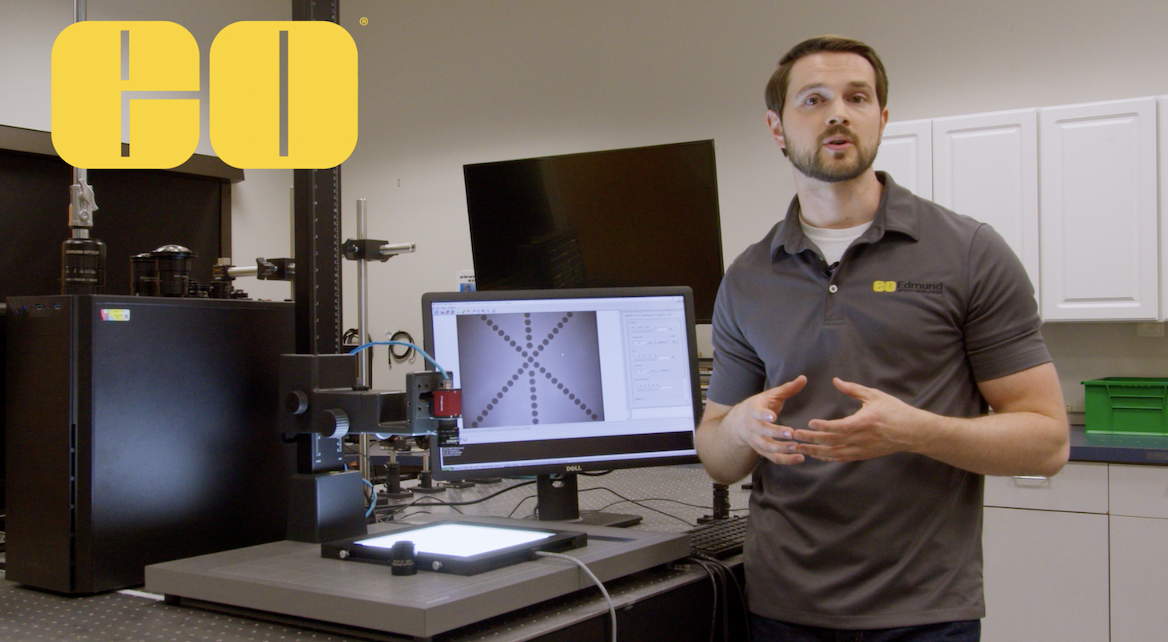
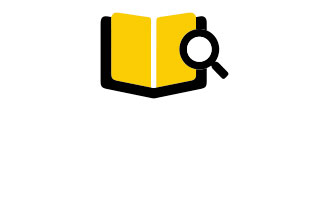

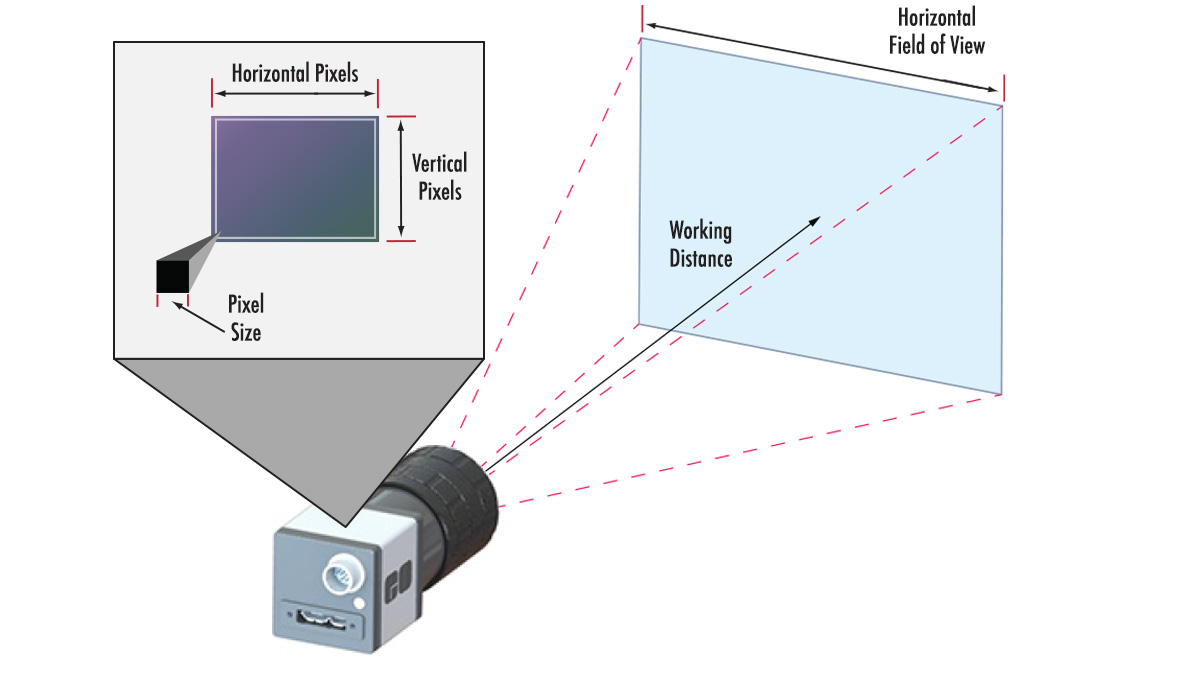



















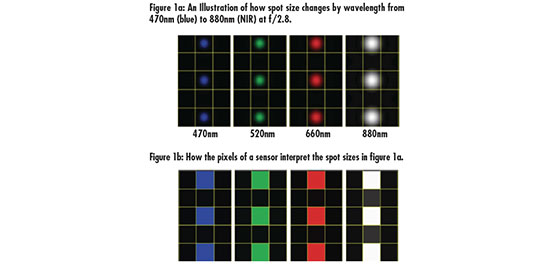
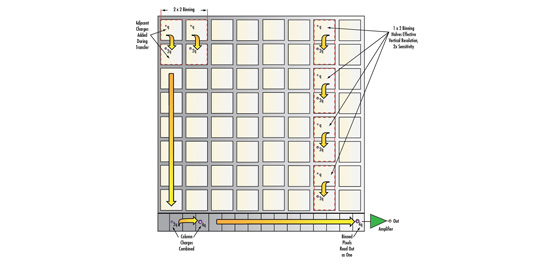
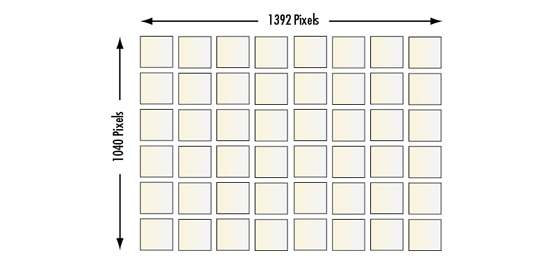
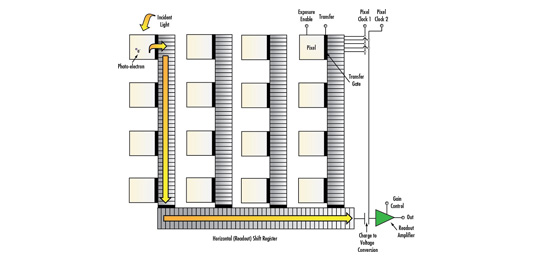




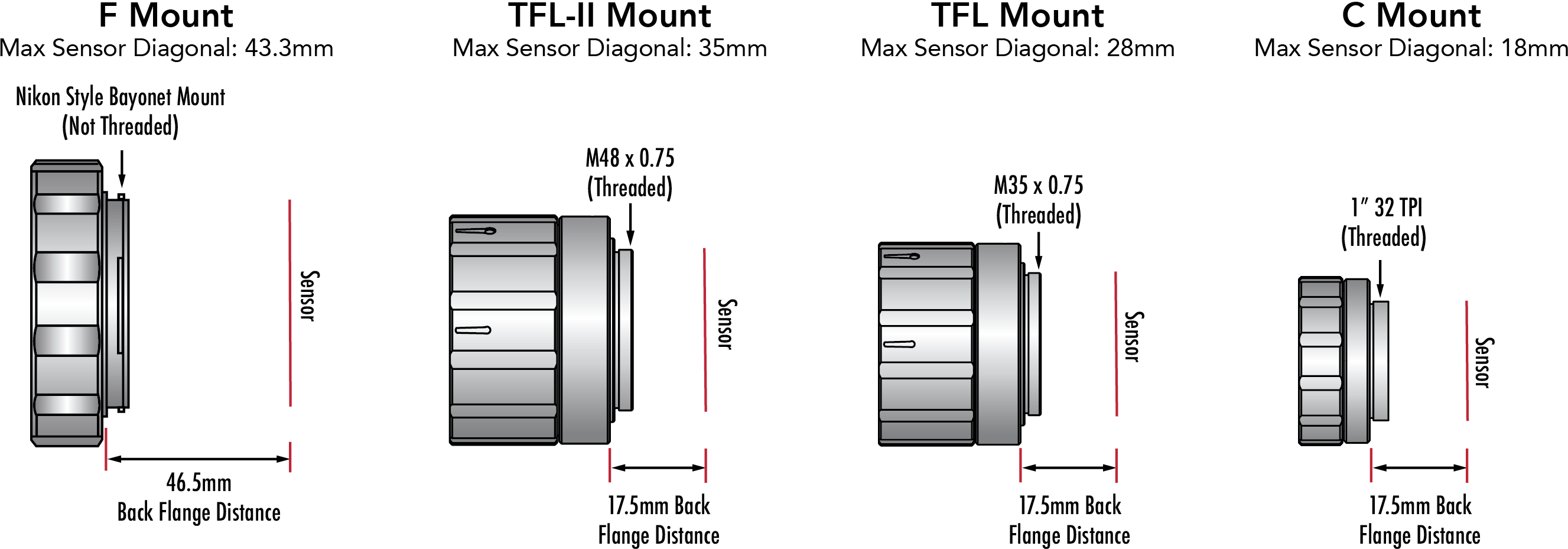



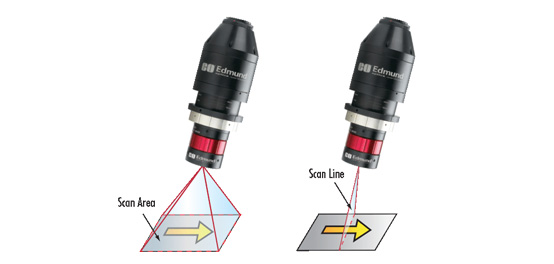







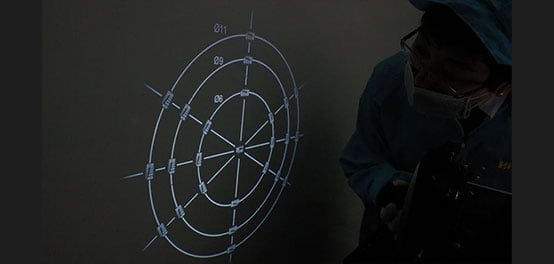


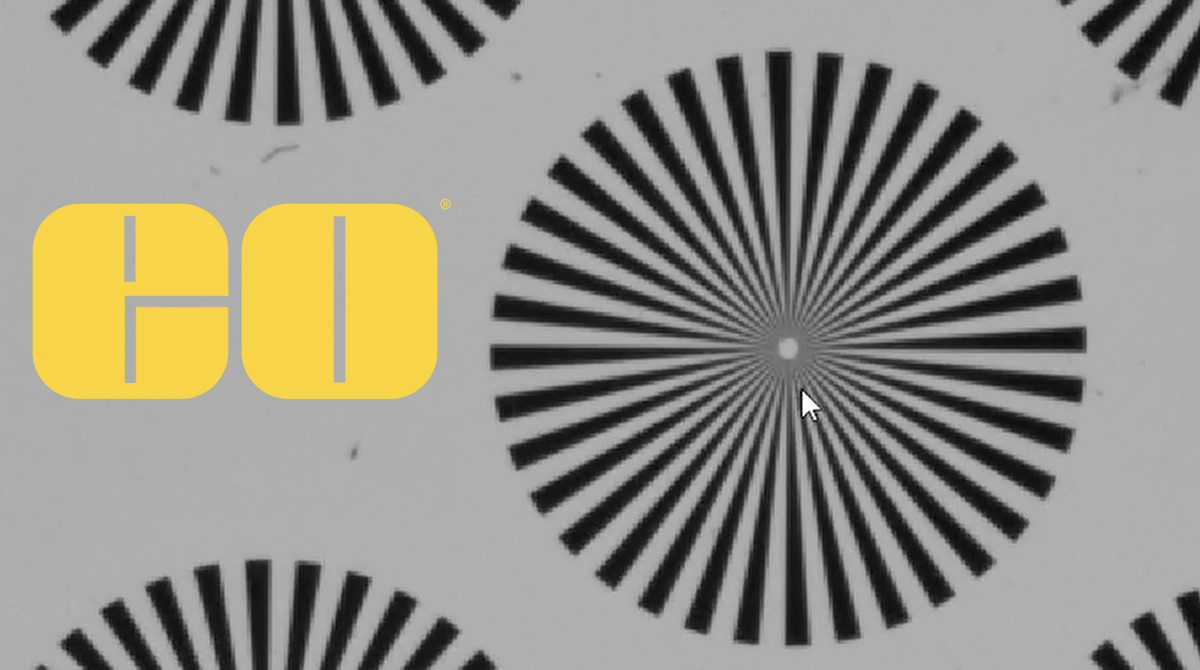

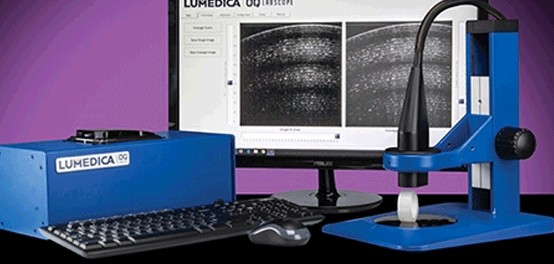



or view regional numbers
QUOTE TOOL
enter stock numbers to begin
Copyright 2023, Edmund Optics Inc., 14F., No.83, Sec. 4, Wenxin Road, Beitun District , Taichung City 406, Taiwan (R.O.C.)
California Consumer Privacy Act (CCPA): Do Not Sell My Information